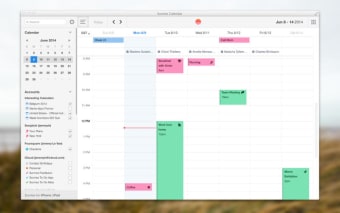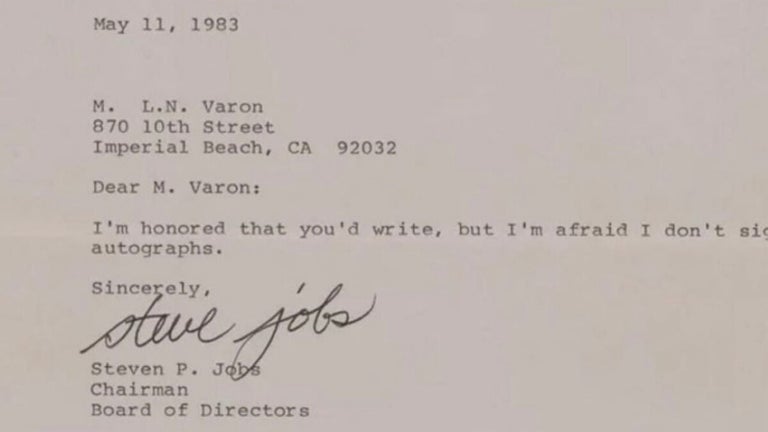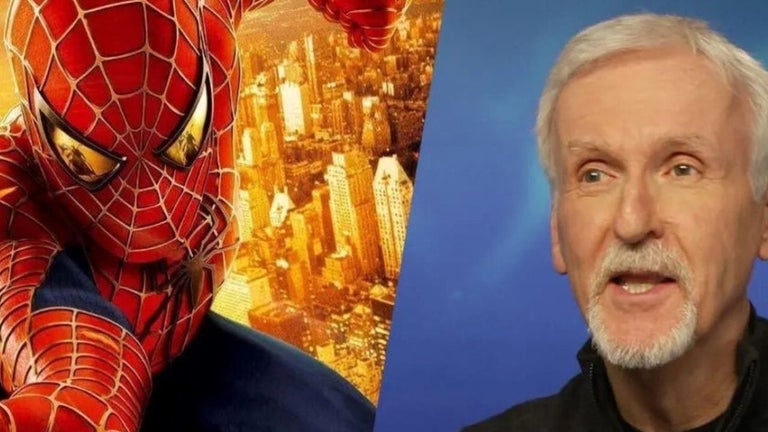Popular iOS calendar now for Mac
Sunrise Calendar is a popular calendar app for iOS that is now also available for Mac. Sunrise is a slick alternative to iCal and fully integrated with the iOS app.
What makes Sunrise special?
Sunrise Calendar currently supports Google Calendar, iCloud, and Microsoft Exchange, so anything that's stored in these calendars will be visible through the app. By connecting with Facebook it can also show you Facebook events, including friends' birthdays and events you've been invited to. You can also import from LinkedIn, Foursquare, and Twitter.
Other features of Sunrise Calendar include notifications, programmable alerts, and basic weather forecasts for today and tomorrow. Another nice feature is the ability to import curated calendars into Sunrise Calendar. Under the 'Interesting calendars' section you can import details of national holidays, religious festivals, and sporting events, so they will show up in your calendar.
Sunrise is also integrated with Gmail and Google Maps rather than Apple Maps as with iCal. Overall, for setting reminders, syncing and overall responsiveness, Sunrise feels a bit smoother than iCal.
However, iOS users will be disappointed by some of the functionality of the Mac version which isn't as complete, i.e. there are no preferences or keyboard shortcuts in the Mac version for example.
Clean and elegant interface
Sunrise Calendar's strength is less in its features and more in its beautiful design. The user interface is free of clutter and full of white space. You can browse through events by scrolling down or tapping on a date at the top. Swipe your trackpad to the left and you'll see a detailed day view with your appointments marked neatly by hour.
The addition of a small red arrow icon in the bottom corner allows you to flash straight back to the current date and time with a tap.
Neat icons are used by Sunrise Calendar to mark special events such as birthdays, and the app retains label colors for items you've created in Google Calendar. Unfortunately, you can't apply colored labels to new entries created in Sunrise Calendar, so if you use them a lot you might be better sticking with Google Calendar.
Another shortcoming of Sunrise Calendar is that there's no monthly calendar view within the app. This would save a lot of scrolling and make event a bit clearer to see at a glance.
A slick alternative to iCal
Sunrise is a slick and simple-to-use calendar app, which provides a good alternative to iCal on Mac.